Customer Portal
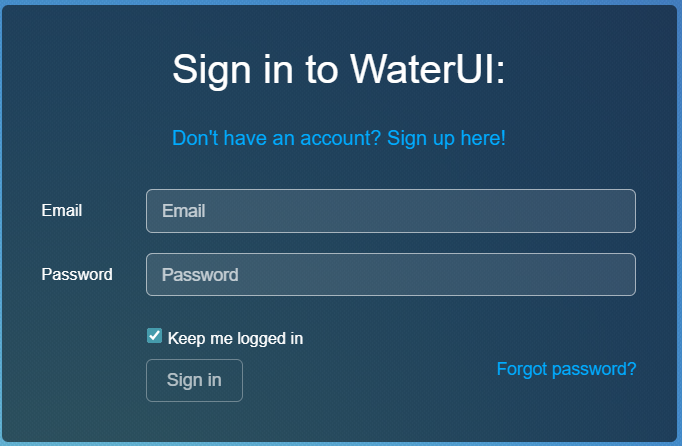
Click Here to Log-in or Sign-up for the Customer Portal
You Can Track Water Usage and Place Water Orders
North Unit Irrigation District is happy to announce our customer portal! Track your water usage, your water rights and place online water orders.
Starting the 2020 irrigation season, ALL rides will be able to order water through the customer portal.
Water users will be able to log into their online account to see their water usage and ALL water users can schedule their water orders online.
What’s so great about it?
Though we enjoy your visits at the office and your daily calls for water requests, WaterUI gives you the tools to manage your water online and on your terms.
Order your water online
- Order your water on or off and change the flow online!
- Schedule your water orders in advance
- Keep track of which turnouts are on and what you have ordered
Track your water usage
- Know how much water you have, even for allotment years
- Track your water usage-to-date each season
- See your month to month totals and compare them to last year
- Track your water usage by turn out
Track your land usage
- View information on your owned or leased parcels such as taxlot, acreage, or recent crop grown
Before you get started, you will need your operational account number and unique access code that must be provided by the office.
Call or email them for this information:
Office : (541) 475-3625 Email: nuid@northunitid.com
Once you have these numbers, go to nuid.waterui.com.
- First-time users will click the blue letters “Don’t have an account? Sign up here!” to create your log in and put in your unique account number and access code.
- WaterUI will first ask to input an email and to set your password of your choice. The District does not have access to your password. If you forget it, you can always use the “Forgot password?” feature on the login page.
- Next, you will need to input your name and business name. These are viewable on our side and allows us to find your account and provide quality customer service to you.
- Lastly, you will input your operational account number and its unique access code which will unlock access to your information. For these codes, contact the office either by phone or email.
Returning users only need to input their email and the password chosen when creating the initial account.
- Log in through nuid.waterui.com
- On the left-hand sidebar, click the Orders tab
Placing an On-Order
- Click “New Order Request”
- Choose the Turnout through the drawdown tab
- Set the start date (up to 3-4 days in advance)
- Set the Flow Rate in Cfs (Same as always)
*7.a. If off-date is unknown, click Save and Close
*7.b. If off-date is known, click the drawn-down arrow on the “Shut Off” and click the date
Placing a Change-Order
- On the order you wish to change, click the pencil icon which indicates “edit”
- Click “Change Flow”
- Insert the desired NEW flow rate (NOT the difference)
- Set the date the change should occur and click “Save and Close”
Placing an Off-Order
- On the order you wish to turn-off, click the “Edit” button represented by the pencil icon
- Set the Off-Date for the order, then click “Save and Close”
How to fix a mistake
If before the usual “cut off time,” click on the “Edit” icon for the order you wish to fix. Click “Modify the request” to edit the flowrate, start or end time, or even the turnout. This only applies if the order has not been turned on.
How to Set Up Your Account
There are two types of accounts: the operator and the authorized user accounts.
Operator Account:
If you are the legal water operator of the headgate, North Unit will provide you the account information and access key to set up your account as the operator. This account level has full access to all levels of your information such as last bills paid, operable turnouts, and water rights.
To get set up, please fill out the form below and your account login information will be sent to you by email.
Authorized User Account:
If you are not the legal water operator but are, for example, hired to manage the delivery and coordination of water orders, the operator can give you access to their information as an authorized user. Operators can give authorized users one of three levels of access:
- Full access to all information and ordering capability on all headgates (Full Access),
- Only ordering capabilities on all headgates (Orders Only),
- Only ordering capabilities on select headgates (Orders by Gate).
Which means, the operator must create an account first and give the authorized user access.
Instructions:
- If your account is not set up: operator must fill out the contact-form below or call the main office to obtain an activation code for their customer portal. With the code, set up their account through this link.
- Once account is set up, Operator must go to Settings, and under Manage Authorized Users, click Add an Authorized User
- Operator will add the Name and Email of the authorized user and a unique code of the operator’s choice. This unique code is created by you or your operator and should not be more than 6 digits long.
- Operator sets level of access (Permissions). The authorized user can have access to (1) the whole account as you see it, (2) just the water order information, or (3) just the order information for a specific turn out.
- Operator shares the unique code with the authorized user.
- Authorized user sets up their account by inserting the same name, email, and unique code entered by the Operator.
- If confusion or problems persist, call the office.
Tracking Water Usage
There are multiple totals provided through WaterUI that help you track your water usage.
Under WaterUI you will see your:
- Total beginning balance by water right in acre-feet (or by allotment if applicable)
- Total water used-to-date in acre-feet
- Total water usage by headgate in acre-feet
- Track your water usage throughout the season
- Compare your water usage to the previous year
- Download your water usage data for your own records and data analysis
With this technology, the District will no longer require water transfers among rides for individual owner/operator. Each ditchrider can see your total remaining water balance. And all turnouts will be turned off when the water is out.
Completing crop report surveys will now be a breeze as you use your interactive map, showing a map of your fields, labeled by parcel.
The parcels you own and operate are visible on an interactive map within Land Records. There a list by parcel number shows the owned leased properties that you operate.
After you complete our crop report survey, the records are entered and updated within the portal. You will always see what was grown the year prior.
Please read the instructions below on how to place a water order when Surplus Water is available.
Surplus Water Help Guide.pdf2024-PILOT Resolution re Surplus Water (Final) (002).pdf